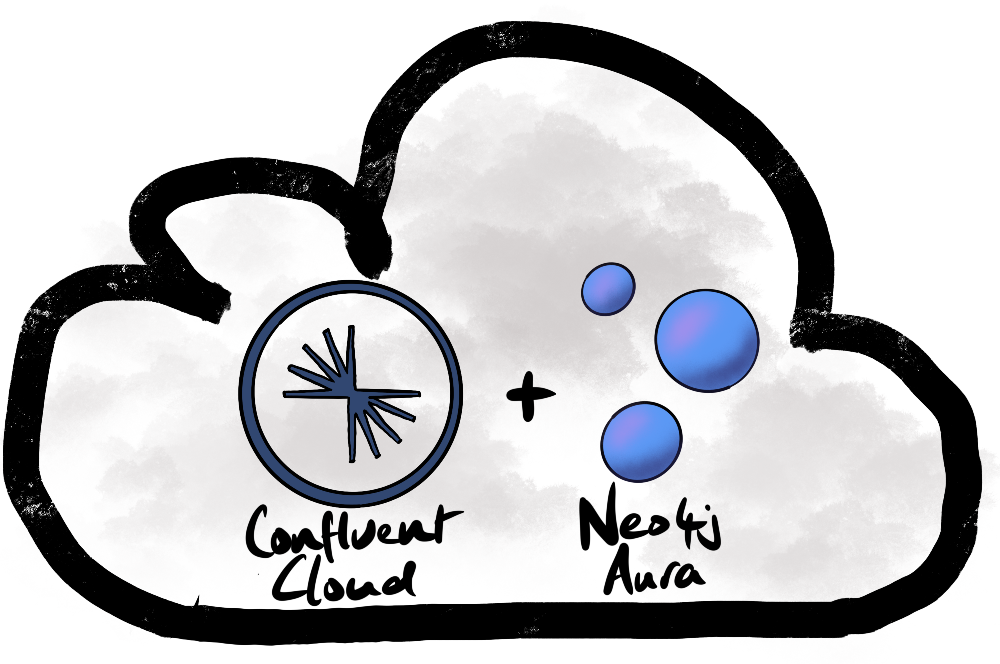
Both Confluent and Neo4j have cloud-native services that save customers a lot of time and money. Increasingly, customers want to unburden themselves from the operations and maintenance of complex software. As a rule of thumb, it makes sense for companies to focus on the things that differentiate them from their competitors.
Managed cloud services, such as Confluent Cloud and Neo4j’s Aura can dramatically reduce time-to-market, risk, and the total cost of ownership.
Confluent Cloud has auto-topic creation disabled. In order to produce data, we must first create the topic:
% ccloud login
Using environment "t1630" ("woolford").
% ccloud kafka cluster use lkc-dxgzy
Set Kafka cluster "lkc-dxgzy" as the active cluster for environment "t1630".
% ccloud kafka topic create meetup-member-group-topic --partitions 1
The topic was created with a single partition. We’re not going to produce a tsunami of data since it’s just a simple example.
generate Meetup RSVP feed
The Python script below streams raw RSVP’s from the Meetup RSVP endpoint, parses out a meaningful subset of the data, and produces messages to the Kafka topic. You can take a peek at the raw sample data by opening this url in your browser: stream.meetup.com/2/rsvps.
#!/usr/bin/env python3
from confluent_kafka import Producer
import os
import json
import datetime
import requests
conf = {'bootstrap.servers': os.getenv('BROKER_ENDPOINT'),
'security.protocol': 'SASL_SSL',
'sasl.mechanisms': 'PLAIN',
'sasl.username': os.getenv('CLUSTER_API_KEY'),
'sasl.password': os.getenv('CLUSTER_API_SECRET')}
producer = Producer(conf)
end_time = datetime.datetime.now() + datetime.timedelta(seconds=120)
url = 'https://stream.meetup.com/2/rsvps'
with requests.get(url, stream=True) as r:
for line in r.iter_lines():
if datetime.datetime.now() >= end_time:
break
if line:
meetup = json.loads(line)
member_id = meetup.get('member').get('member_id')
time = meetup.get('event').get('time')
group_topics = meetup.get('group').get('group_topics')
for group_topic in group_topics:
group_topic_name = group_topic.get('topic_name')
record = {'member_id': member_id, 'time': time, 'group_topic_name': group_topic_name}
producer.produce('meetup-member-group-topic', json.dumps(record))
producer.flush()
The script runs for 120 seconds to avoid running up a bill. It’s not necessary to write billions of nodes to the graph in order to see how the Neo4j Kafka sink works.
We can take a peek at the messages produced to Confluent Cloud using the CLI:
% ccloud kafka topic consume meetup-member-group-topic --from-beginning
Starting Kafka Consumer. ^C or ^D to exit
{"member_id": 324900133, "time": 1627200000000, "group_topic_name": "Camping"}
{"member_id": 324900133, "time": 1627200000000, "group_topic_name": "Rock Climbing"}
{"member_id": 324900133, "time": 1627200000000, "group_topic_name": "New In Town"}
{"member_id": 324900133, "time": 1627200000000, "group_topic_name": "Exercise"}
{"member_id": 324900133, "time": 1627200000000, "group_topic_name": "Travel"}
{"member_id": 324900133, "time": 1627200000000, "group_topic_name": "Backpacking"}
...
{"member_id": 220950091, "time": 1622851200000, "group_topic_name": "Lean Startup"}
{"member_id": 220950091, "time": 1622851200000, "group_topic_name": "Internet Professionals"}
{"member_id": 220950091, "time": 1622851200000, "group_topic_name": "Technology Startups"}
{"member_id": 220950091, "time": 1622851200000, "group_topic_name": "Venture Capital"}
{"member_id": 220950091, "time": 1622851200000, "group_topic_name": "Small Business"}
{"member_id": 220950091, "time": 1622851200000, "group_topic_name": "Web Technology"}
...
This sample data shows member/group relationships for a couple of RSVP’s. The first set of events are for an outdoor Meetup, and the second group is a tech Meetup.
At the time of writing (2021-05-24) there are approx. 200 connectors available in Confluent Hub. We’re going to write this data into a graph that’s hosted on Neo4j’s managed cloud service, Aura.
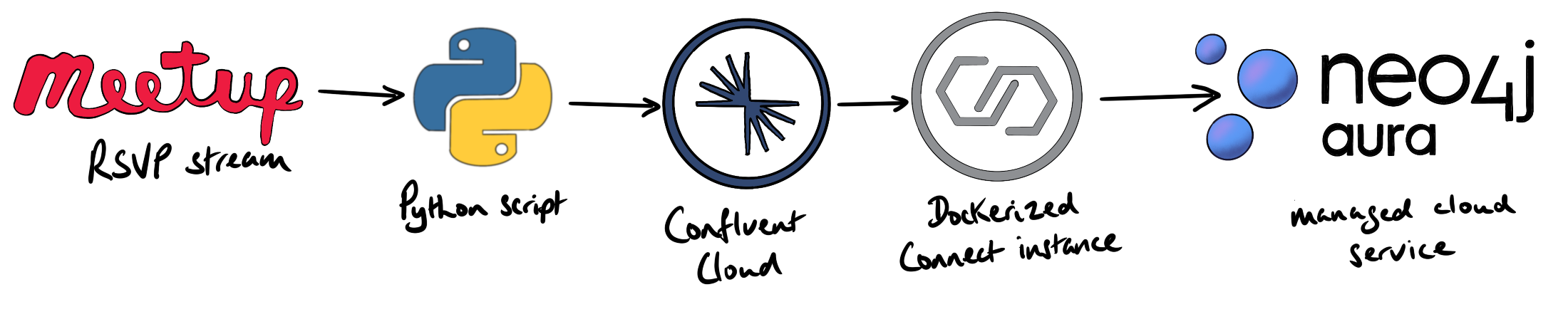
Kafka Connect Docker image with the Neo4j connector
Now that the data is being streamed into Confluent Cloud, we can setup the Dockerized Connect instance to sink the data from Kafka to Neo4j. The connectors themselves aren’t included in the confluentinc/cp-kafka-connect image. This is typical for containerized data pipelines. If all the connectors were bundled in the image, the Docker container would be unwieldy.
We need to create a custom Docker container that contains the Neo4j sink connector. First, let’s create a Dockerfile that takes the base image, and then runs a command to install the Neo4j sink connector:
% cat Dockerfile
FROM confluentinc/cp-kafka-connect:6.2.1
RUN confluent-hub install --no-prompt neo4j/kafka-connect-neo4j:2.0.0
We build the image by running the docker build command in the same folder as the Dockerfile:
docker build . -t alexwoolford/ccloud-neo4j:1.0.1
The -t argument defines the tag for our new image. For more details about creating custom connector images, see Confluent’s extending Docker images.
Once the Docker image has been built, you can see it in the list of local images:
% docker image list
REPOSITORY TAG IMAGE ID CREATED SIZE
alexwoolford/ccloud-neo4j 1.0.0 59fd3261daa4 1 hour ago 1.28GB
confluentinc/cp-kafka-connect-base 6.1.1 c6ffc0a95eda 3 weeks ago 1.25GB
...
For future re-use, we pushed the container to Dockerhub:
docker push alexwoolford/ccloud-neo4j:1.0.1
This enables us to deploy the container with a one-liner docker run command from anywhere that has internet access.
In order to run our customized Connect container, we need the following from Confluent Cloud:
- bootstrap url
- API key
- API secret
These can be obtained from the Confluent Cloud UI or via the CLI. We plug these values into the docker run command, e.g.
docker run -d \
--name=kafka-connect \
-p 8083:8083 \
-e CONNECT_BOOTSTRAP_SERVERS="[*** BOOTSTRAP URL ***]" \
-e CONNECT_GROUP_ID="ccloud-docker-connect" \
-e CONNECT_CONFIG_STORAGE_TOPIC="connect-config" \
-e CONNECT_OFFSET_STORAGE_TOPIC="connect-offsets" \
-e CONNECT_STATUS_STORAGE_TOPIC="connect-status" \
-e CONNECT_KEY_CONVERTER="org.apache.kafka.connect.json.JsonConverter" \
-e CONNECT_VALUE_CONVERTER="org.apache.kafka.connect.json.JsonConverter" \
-e CONNECT_INTERNAL_KEY_CONVERTER="org.apache.kafka.connect.json.JsonConverter" \
-e CONNECT_INTERNAL_VALUE_CONVERTER="org.apache.kafka.connect.json.JsonConverter" \
-e CONNECT_REST_ADVERTISED_HOST_NAME="localhost" \
-e CONNECT_PLUGIN_PATH=/usr/share/confluent-hub-components \
-e CONNECT_REST_PORT=8083 \
-e CONNECT_REST_ADVERTISED_HOST_NAME="localhost" \
-e CONNECT_SSL_ENDPOINT_IDENTIFICATION_ALGORITHM="https" \
-e CONNECT_SASL_MECHANISM="PLAIN" \
-e CONNECT_REQUEST_TIMEOUT_MS="20000" \
-e CONNECT_RETRY_BACKOFF_MS="500" \
-e CONNECT_SECURITY_PROTOCOL="SASL_SSL" \
-e CONNECT_CONSUMER_SSL_ENDPOINT_IDENTIFICATION_ALGORITHM="https" \
-e CONNECT_CONSUMER_SASL_MECHANISM="PLAIN" \
-e CONNECT_CONSUMER_REQUEST_TIMEOUT_MS="20000" \
-e CONNECT_CONSUMER_RETRY_BACKOFF_MS="500" \
-e CONNECT_CONSUMER_SECURITY_PROTOCOL="SASL_SSL" \
-e CONNECT_SASL_JAAS_CONFIG="org.apache.kafka.common.security.plain.PlainLoginModule required username=\"[*** API key ***]\" password=\"[*** API secret ***]\";" \
-e CONNECT_CONSUMER_SASL_JAAS_CONFIG="org.apache.kafka.common.security.plain.PlainLoginModule required username=\"[*** API key ***]\" password=\"[*** API secret ***]\";" \
-e CONNECT_CONNECTOR_CLIENT_CONFIG_OVERRIDE_POLICY="All" \
-e CONNECT_LOG4J_ROOT_LOGLEVEL=INFO \
alexwoolford/ccloud-neo4j:1.0.1
If you managed not to make any typos/errors, you’ll be able to interact with the Dockerized instance using the REST API on port 8083. I’d recommend making calls with httpie. It’s a bit more elegant than curl. We can confirm that the Neo4j sink connector has been installed:
% http localhost:8083/connector-plugins/
[
....,
{
"class": "streams.kafka.connect.sink.Neo4jSinkConnector",
"type": "sink",
"version": "2.0.0"
}
]
Hopefully everything went smoothly, and it won’t be necessary to go fishing through the logs. If you do need to view the logs, get the container ID:
% docker ps
CONTAINER ID IMAGE COMMAND CREATED STATUS PORTS NAMES
01f3cf781c79 ccloud-neo4j:1.0.1 "/etc/confluent/dock…" 4 minutes ago Up 4 minutes (healthy) 0.0.0.0:8083->8083/tcp, :::8083->8083/tcp, 9092/tcp kafka-connect
Once you have the container ID, you can tail the logs and look for errors:
docker logs -f 01f3cf781c79
If something did go wrong, it’s probably a typo in the docker run command. There are a lot of properties, and there are some quotes that need to be escaped in the ...SASL_JAAS_CONFIG properties.
Now login to Neo4j’s Aura console and create a database. You’ll get a connection URI, a username, and a password. Make a note of these. We’ll need them to configure the connector.
Let’s create a constraint so there can only be one node per member_id:
CREATE CONSTRAINT member_id_idx IF NOT EXISTS
ON (m:MemberId)
ASSERT m.member_id IS UNIQUE
Similarly, let’s create a constraint so there can only be one node per group_topic_name:
CREATE CONSTRAINT group_topic_name_idx IF NOT EXISTS
ON (g:GroupTopicName)
ASSERT g.group_topic_name IS UNIQUE
Now let’s craft a Cypher statement to build the graph. Each event looks like this:
{"member_id": 220950091, "time": 1622851200000, "group_topic_name": "Lean Startup"}
We then create a Cypher statement that creates the following nodes and relationship:

The Cypher statement below creates MemberId and GroupTopicName nodes, if they don’t already exist. It also creates an RSVP relationship between the member and group topic. The relationship includes the Meetup time, in epoch millis, as a property:
MERGE(m:MemberId {member_id: '220950091'})
MERGE(g:GroupTopicName {group_topic_name: 'Lean Startup'})
MERGE(m)-[:RSVP {time: 1622851200000}]->(g)
run the Neo4j connector
Once we’ve confirmed that the Cypher statement creates the nodes and relationship as expected, we can plug it into the connector configuration.
http PUT localhost:8083/connectors/meetup-neo4j/config <<< '
{
"connector.class": "streams.kafka.connect.sink.Neo4jSinkConnector",
"key.converter": "org.apache.kafka.connect.storage.StringConverter",
"name": "meetup-neo4j",
"neo4j.server.uri": "neo4j+s://a806547a.databases.neo4j.io:7687",
"neo4j.authentication.basic.username": "neo4j",
"neo4j.authentication.basic.password": "[*** Neo4j password ***]",
"neo4j.topic.cypher.meetup-member-group-topic": "MERGE(m:MemberId {member_id: event.member_id}) MERGE(g:GroupTopicName {group_topic_name: event.group_topic_name}) MERGE(m)-[:RSVP {time: event.time}]->(g)",
"topics": "meetup-member-group-topic",
"value.converter": "org.apache.kafka.connect.json.JsonConverter",
"value.converter.schemas.enable": "false"
}'
The PUT method allows us to overwrite the existing configs. While we could do a POST the PUT saves us time in the event that we make a typo.
There are a couple of “gotchas” when configuring connector properties:
- append the Bolt port number (
7687) to theneo4j.server.uri - append the topic name at the end of the
neo4j.topic.cypher.property
We can confirm that the connector is running via the status endpoint in the Dockerized Connect instance:
% http localhost:8083/connectors/meetup-neo4j/status
{
"connector": {
"state": "RUNNING",
"worker_id": "localhost:8083"
},
"name": "meetup-neo4j",
"tasks": [
{
"id": 0,
"state": "RUNNING",
"worker_id": "localhost:8083"
}
],
"type": "sink"
}
Now that the data is in Neo4j, we can query the graph. For example, people who RSVP’d to a Meetup that mentioned canoeing, also tended to RSVP to Meetups about the outdoors, kayaking, hiking, etc…
MATCH(g1:GroupTopicName {group_topic_name: 'Canoeing'})<-[:RSVP]-(m:MemberId)-[:RSVP]->(g2:GroupTopicName)
WHERE g1.group_topic_name <> g2.group_topic_name
RETURN g2.group_topic_name AS group_topic_name, COUNT(*) AS count
ORDER BY count DESC
LIMIT 4
╒══════════════════╤═══════╕
│"group_topic_name"│"count"│
╞══════════════════╪═══════╡
│"Outdoors" │6 │
├──────────────────┼───────┤
│"Kayaking" │5 │
├──────────────────┼───────┤
│"Hiking" │4 │
├──────────────────┼───────┤
│"Adventure" │3 │
└──────────────────┴───────┘
The purpose of this article was to show how we can stream events from Confluent Cloud into Neo4j Aura. I’m hopeful that this will serve as a customizable recipe.
Managed cloud services are a lot simpler to operate than self-managed environments, and they’re almost always a lot cheaper when we consider the total cost of ownership. In addition, services like these can remove a lot of risk from a project since we can evaluate ideas a lot faster.